
When the need for image editing arises, the first tool that comes to the minds of most people is Photoshop. While it does have countless features, certain tasks are accomplished much more efficiently through different methods. For example, if you wish to remove background from an image, you have to implement quite a few workarounds which can get fairly comprehensive and difficult. There's no guarantee that you'll get it right on the first try, which can leave you with a low-quality, underwhelming outcome.
As if that's not enough, the program itself is quite costly, and you'd be wasting money just for that single use. It turns out that there's an easier approach - and it involves only your web browser.
How AI Benefits You
Although artificial intelligence (AI) is a complex concept, its end goal is simple - to automate and eliminate the need for manual work. Most of the old-fashioned background removal methods, including Photoshop, require you to draw the outline yourself. This is quite inefficient due to the high margin of human error. In contrast, AI solutions use machine learning algorithms which are able to differentiate between the foreground and the background automatically, therefore producing an accurate result.
Additionally, AI is the most advanced technology even in the field of object recognition. The algorithms improve over time through thousands and thousands of samples, which ultimately reduces the frequency of errors. It's able to precisely cut out a person down to the last pixel, and it's able to do so with utmost speed.
Introducing the Background Eraser (BgEraser)
BgEraser is a utility that brings all of the aforementioned concepts to life. It puts a lot of focus on the beginner friendly aspects, but don't be fooled - it's powerful enough even for those who need a professional grade solution. It doesn't matter if the background is bright, dark, plain or textured, the only important thing is that the figure which you wish to cut out is clearly in focus. The image keeps its full resolution even after the process is completed.
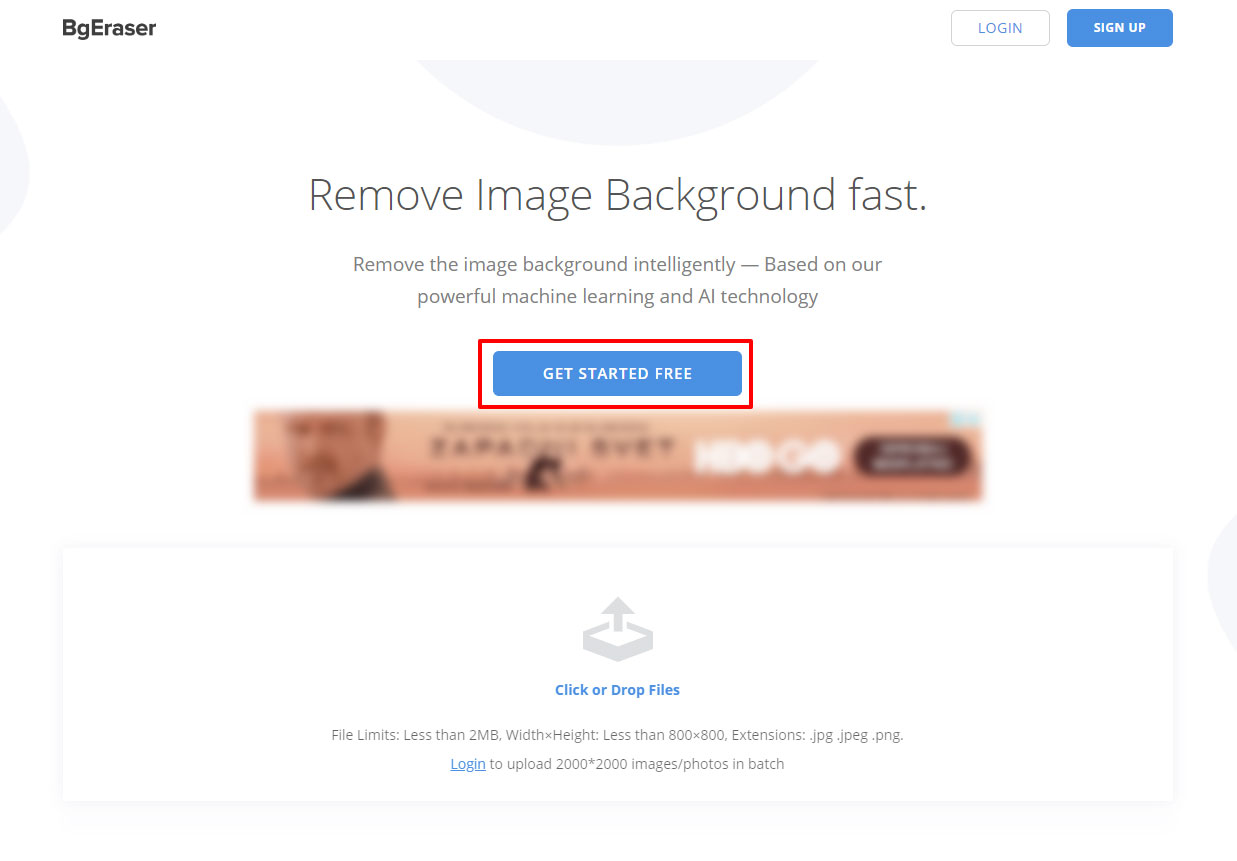
Alongside the browser-based use, BgEraser can be downloaded locally on all Windows and Mac machines. Both versions have the exact same functionality, but the desktop one might prove to be a bit more convenient if you have a large number of images to convert.
With BgEraser, all of your submitted pictures are fully secure. They're on the servers only for the first 24 hours after the upload and are removed afterwards. During this time, no person has access to them. The service itself is completely free, without requiring any compromising information in order to be used.
A Step-by-Step Guide For Using BgEraser
- Go to BgEraser's official website.
- Click on the "Sign Up" button to create an account. You can go straight to step 4 without signing up, but this will leave you with a 800x800 resolution limit and the inability to use the batch processing feature.
- Enter your e-mail address, password and click on "Create Account".
- Go to the main dashboard, upload the files from the designated spot and click on "Start".
- Once it's done, press the "Download" button, right click the resulting image and save it to the wanted location.
(images: https://imgur.com/a/6MGzfsY)
Snagit - A Second Option
Even though Snagit is primarily used to capture or record the computer screen, it has its fair share of photo editing tools. Essentially, it can act as a mini Photoshop, among which it has the ability to remove or recolor the background of an image. With Snagit, this process is neither fully automated (like BgEraser's) nor fully manual with the complex outlining (like Photoshop's). All it does is essentially replace the selected areas of the picture with the color of your choice. Simply insert the image, choose the "Fill" tool alongside the wanted color (transparent if you wish to completely remove the areas) and click on the background. Keep in mind that it best works with pictures that have a very clear distinction between the foreground and the background. Similarly to Photoshop, Snagit is a pay-to-use tool, but it does have a free trial.
Conclusion
Removing the background without Photoshop is a walk in the park once you have the appropriate tools and the knowledge. While most of the methods require you to do tedious manual work, tools such as BgEraser can help you increase your productivity and give you more time to tend to the truly important tasks.
