One of our modern-day luxurious is the ability to take a photo instantly and share it with others. This is an extremely practical and helpful tool in day to day life. Picture this, you take a beautiful vacation to a private island and capture breathtaking photos of the shoreline. The field of view can only capture some much landscape. Combining photos is the best method to solving this issue altogether. When photos are merged, the viewer can experience the entire landscape in one photo. This helps to emulate the real-life effect captured by the camera.
The options for photo merging are limited on systems such as Windows and Mac. Currently, the only two options for editing are Paint and Photoshop. Paint is ineffective due to the amount of copy-pasting required. Photoshop requires users to have experience and is simply not conducive for beginner editors.
Perfect Tool to Combine Photos
Photo Stitcher is the most reliable, user-friendly and speedy option for combining photos. Whether you took your photo with a high-definiton camera or a simple smartphone camera, Photo Stitcher can merge your photos perfectly. Photo Stitcher is easy enough to use for beginners, but has enough options to satisfy all users. Photo Stitcher offers users the ability to merge multiple portraits, landscapes or screenshots into one image. The process of merging and editing can be done in minutes. The quality is never lost with Photo Stitcher, which means resolution stays in tact, even after combining photos. Users can combine several images easily with the application.
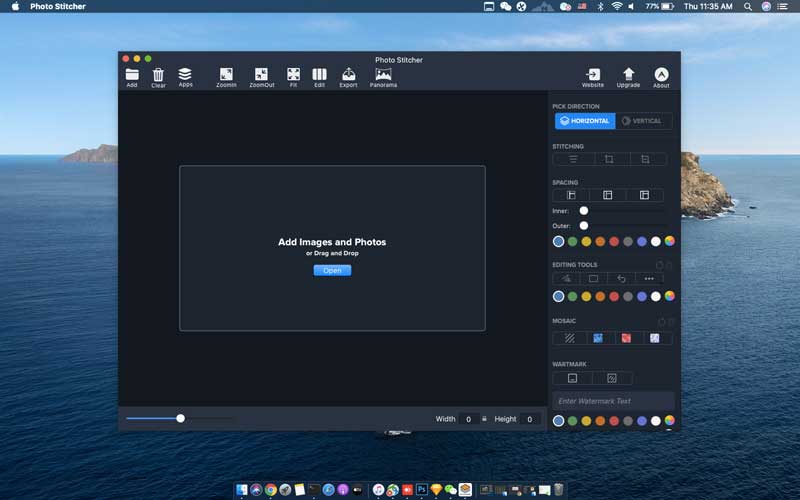
Why is Photo Stitcher Needed for Your Photos?
Photo Stitcher is the perfect all-in-one combining tool for all types of users. From professional photographers to social media use, the tool works effectively for everyone. The app's interface is user-friendly and simple to navigate, even without experience. Other editing tools can be extremely complex and take long to achieve the desired result. Photo Stitcher transforms your photos within minutes. Whether you are looking to merge photos side by side or create one long scrolling photo, Photo Stitcher is your go-to. The application is extremely quick and convenient, making it the best option.
- Multiple image selection for photo combining
- Modify ratios, spacing and order of your photos
- Extensive editing options available, include borders
- Annotation
- Watermark
- Perfect for beginners
Overview of Photo Stitcher
Photo Stitcher is the perfect option for panoramic photos. The software is tailored to all types of use. There are so many options with Photo Stitcher, including editing options to create the perfect photo. With annotation, borders, Watermarks and more, the service provides users with everything they need to edit their images together. Photos are seamlessly merged when using Photo Stitcher.

How to Use Photo Stitcher for Photo Combination Successfully
- Step 1: Download the application from the official Photo Stitcher website
- Step 2: Use the "drag & drop" option to place photos in editing area (The "add" button can be used as well)
- Step 3: Edit your photo to your liking
- Step 4: Once you finish editing to your liking, click the "Export" button to save your photo
The following edit options are available
- Change the order of images (using drag & drop)
- Change the direction of images (vertical/ horizontal option)
- Change the size of images (3 sizing options to select from)
- Change the spacing size of your photos (utilize borders)
- Select drawing tools to edit (freeform, shapes etc.)
- Select mosaic feature to pixelate specific areas of photo
- Select Watermark & annotation features
How to Use Photo Stitcher to Before-After Picture
Photo Stitcher enables you to create a before-after picture in a super-fast way. There is no need to edit anything manually, just drag and drop the pictures and Photo Stitcher will create the collages with the Before Pictures and After Pictures. I am using Photo Stitcher to create my before-after picture. The Before Picture is a photo of a NBA player with background. And the After Picture is the same photo with background removed by using our free Background Eraser. Just as the following steps.
- Step 1: Get your Before Picture and After Picture ready.
- Step 2: Drag and Drop the pictures to the Main Window
- Step 3: Edit the before-after picture if necessary.
- Step 4: Export the picture and save to your local disk.
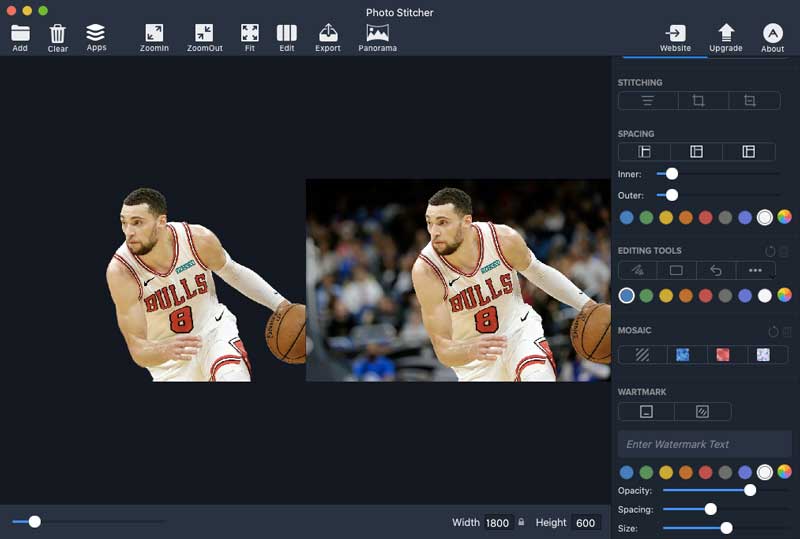
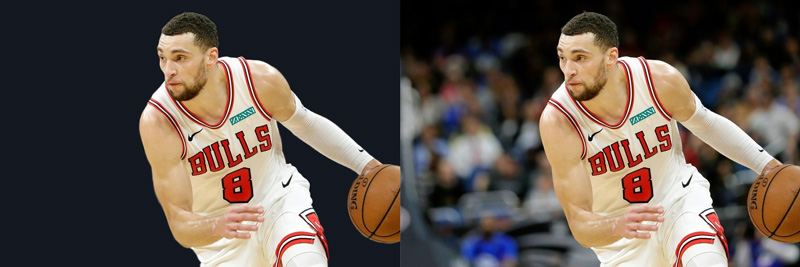
How to Use Photo Stitcher to Create Panorama Photo
In the updated 2.0 of Photo Stitcher, you could use its smart algorithm to stitch photos and create a perfect panorama picture. The process is quite simple and you do not need any professional skills. Only one thing should be noted. Each photo you have added should includes 10%-30% overlap with other adjacent one. Then, you can merge your photos into a perfect panorama picture by scanning and stitching.
- Step 1: Get your Photos for panorama ready.
- Step 2: Click on the "Panorama" button and drop all photos in the promoted new window.
- Step 3: Click "Next" and Photo Stitcher starts calculating and stitching.
- Step 4: Click "Done" and you will be redirected to the main window for the next operations.
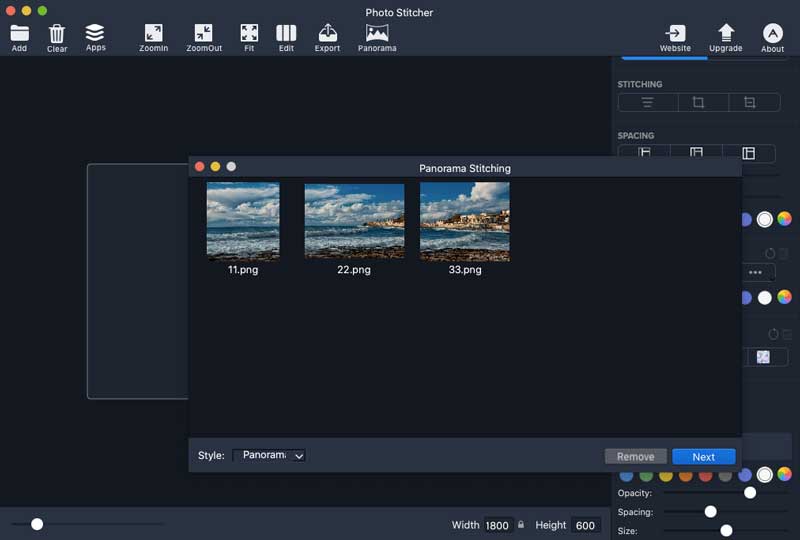
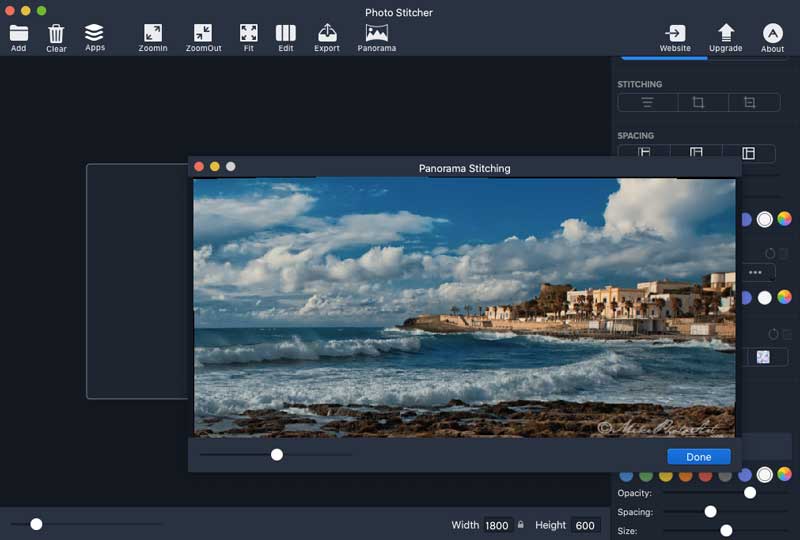
Conclusion
Photo Stitcher is extremely versatile, with a wide range of uses. It gets high rate and recommendations from software download site like Softpedia, MajorGeeks, and technology bloggers like TechPcVipers, MakeTechEasier.
With Photo Stitcher, creating a long screenshot photo or high-def panoramic image is simple, easy and convenient. The extensive editing tools such as borders, annotation, mosaic features, freeform drawing and Watermark gives users access to everything they need at their fingertips. There are multiple sizing options for all users to enjoy, which helps to customize the final photo. Users can successfully merge their photos without comprising on quality. This is extremely important as other services can cause the image to loose detail. This is never the case with Photo Stitcher, as photos are always high-resolution, clear and detailed.
